Styling the background
Background Colors#
Many solid background colors are available in the Haddock Template. They all start with the prefix bg- :
%%bg-info /% using the predefined context colors %%bg-red /% for the standard html colors
Background gradients and patterns#
With %%add-css you can define a background gradient , with gradual transition from one color to another. Once defined, you can use it to decorate parts of your content.
, with gradual transition from one color to another. Once defined, you can use it to decorate parts of your content.
%%add-css
.bg-mygradient {
background: linear-gradient(90deg, #69b7eb, #b3dbd3, #f4d6db);
}
/%
%%bg-mygradient
<page content>
/%
For a quick start, use the examples from Background Gradients which you can include in your page like this: %%add-css [CSSBackground Gradients] /%
CSSBackground Patterns
Creating sophisticated background patterns is easy, through the wonders of CSS3 .
.
More examples can be found in Background Patterns, which you can include in your page like this:
%%add-css [CSSBackground Patterns] /% %%bg-pattern-1 <page content> /%
Background Images #
Normally images are just part of the page content. However, with %%bg you can also put them as part of the page background.
Doing so will allow the page content (text, tables, other images) to be overlayed over the background. (more about how to improve the eligibility of text below)
Note that in a browser, background images cannot be copy/pasted by the user.
Markup:
%%bg [<image>] /%
%%bg [{Image src='image-url' }] /%
[{Image src='image-url' class='bg' }]
 |
CALIFORNIA
Yosemite park
Image:https://source.unsplash.com
Size & Position#
Background images are positioned by default in the center of the container, but other positons are possible too.
 %%bg
%%bg
 %%bg.left
%%bg.left
 %%bg.right
%%bg.right

%%bg.top
 %%bg.bottom
%%bg.bottom

As a general rule, the size of the original image is kept. If the image is too big to fit, if will be clipped. You can rescale the image with %%bg.cover or %%bg.contain.
Contain#
When the image and container have different dimensions, the empty areas (either top/bottom of left/right) are filled with the background-color.

Between the crosses, row on row,
That mark our place; and in the sky
The larks, still bravely singing, fly
Scarce heard amid the guns below.
by John McCrae, May 1915
Cover#

Between the crosses, row on row,
That mark our place; and in the sky
The larks, still bravely singing, fly
Scarce heard amid the guns below.
by John McCrae, May 1915
Use %%bg.cover to scale the image as large as possible and maintains its aspect ratio (image doesn't get squished). The image "covers" the entire width or height of the container. When the image and container have different dimensions, the image is clipped either left/right or top/bottom.
Fixed #
When using %%bg.fixed the background remains fixed with regard to the viewport.
Therefore, scrolling will affect only the content of the page; the background remains fixed. During scrolling different parts of the background will be revealed.
 |
 |
Eligibility of text#
Depending on the color range or brightness of the background image, the readability of the overlay content of the page may be affected. Here are some ways to improve the eligibility of the page content.
Text Styles#




Image Styles #
Adding Image Styles to the background can change its brightness, colour, saturation, etc. and improve the contrast with the overlay content.Possible styles: dark, light, grayscale, sepia, saturate-2, saturate-8, hue-rotate-1, hue-rotate-2, hue-rotate3, invert, brightness, contrast-2, contrast-10, blur.
You can also change the direction or position of the background image with fliph, flipv, fliphv.
%%bg.dark [Haddock Styles Test page/poppy.jpg]/%

Between the crosses, row on row,
That mark our place; and in the sky
The larks, still bravely singing, fly
Scarce heard amid the guns below.
by John McCrae, May 1915

Between the crosses, row on row,
That mark our place; and in the sky
The larks, still bravely singing, fly
Scarce heard amid the guns below.
by John McCrae, May 1915
%%bg.light [Haddock Styles Test page/poppy.jpg]/%
Background lighter, text color black

Between the crosses, row on row,
That mark our place; and in the sky
The larks, still bravely singing, fly
Scarce heard amid the guns below.
by John McCrae, May 1915
Animated background#
The Ken Burns effect is a type of panning and zooming effect used in video production from still imagery. The name derives from extensive use of the technique by American documentarian Ken Burns.”
– wikipedia.org

Between the crosses, row on row,
That mark our place; and in the sky
The larks, still bravely singing, fly
Scarce heard amid the guns below.
by John McCrae, May 1915
Summary#
- %%bg-<color>
- %%bg-<gradient>
- %%bg-<pattern>
- %%text-white
- %%text-black
- .shadow
- %%bg
- %%bg.left
- %%bg.right
- %%bg.top
- %%bg.bottom
- %%bg.cover
- %%bg.contain
- %%bg.fixed
- %%bg.light
- %%bg.dark
- %%bg.kenburns
- More Image Styles
See Haddock Template, Haddock Styles, Image Styles, Background Gradients, Background Patterns

 );
background-repeat:no-repeat;
background-position:top;
background-size:48px;
text-align:center;
}
);
background-repeat:no-repeat;
background-position:top;
background-size:48px;
text-align:center;
}