Slimbox#
The attachment viewer has been replaced by the amazing Slimbox. It allows to preview images as an overlay on the current page. As a bonus, Slimbox is also available as a JSPWikiStyle to beef up your wiki pages with this cool attachment viewer.
Slimbox is based on some great javascript by Christophe Bleys, with some updates to fit with JSPWiki.
Slimbox is a visual clone of the popular
Lightbox JS v2.0
is a visual clone of the popular
Lightbox JS v2.0 by Lokesh Dhakar.
Check out these links to get an idea of the amazing viewer effects of slimbox and lightbox.
by Lokesh Dhakar.
Check out these links to get an idea of the amazing viewer effects of slimbox and lightbox.
Slimbox is available in JSPWiki from v2.5.xx onwards.
--DF, April 2007
Usage:#
Put the %%slimbox JSPWikiStyle around a set of image links. Each viewable image will get a clickable » marker in front. Click it to enter the slimbox viewer. Navigate through the gallery with the arrow keys. Exit the viewer by Esc, the close button or clicking outside the image panel.%%slimbox |[tomato.jpg] |[Tomatoes are red vegetables|tomato.jpg] |[doggy.bmp] |[Cows are animals too|cow.jpg] %%
Reality check:
Questions#
Is there a way to force the entire link text to open the slimbox, rather than just the » button to the left of the link (something like a thumbnail pop-up)?
The best workaround we've found is:
%%slimbox
|[|tomato.jpg]|[{Image src='tomato.jpg' width=50}]
%%
that ends up looking like:
 |
|
Thanks!
--Chris.Ragazzi, 10-Jun-2008

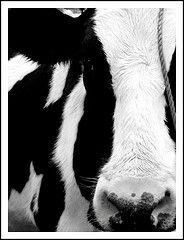

 );
background-repeat:no-repeat;
background-position:top;
background-size:48px;
text-align:center;
}
);
background-repeat:no-repeat;
background-position:top;
background-size:48px;
text-align:center;
}