Versioning#
The default wiki comes with a FileSystemProvider which stores the content of wiki pages on the filesystem as specified by jspwiki.properties property jspwiki.fileSystemProvider.pageDir.
The default location of these files is:
- <UserHome>/jspwiki-files
To enable multiple versions, you want to change the WikiPageProvider to a VersioningFileProvider
Do this by updating (or creating) the <tomcat>/WEB-INF/classes/jspwiki-custom.properties file and adding the following content:
jspwiki.pageProvider = VersioningFileProvider
You then need to restart tomcat for this to take effect.
Now each time you edit a page a new version will be created. Go to the Info tab to see the different versions.
Screenshots#
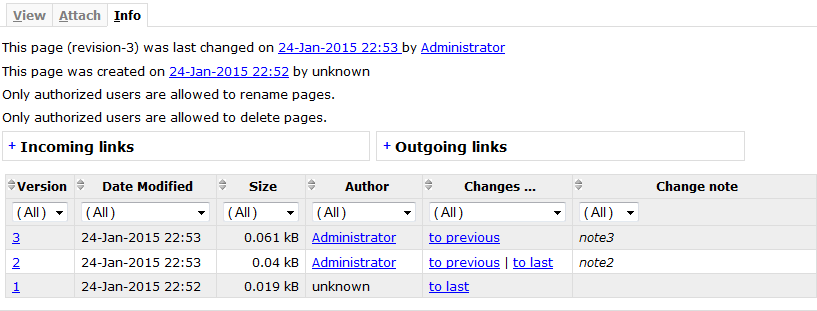
Category.Documentation
.feather {
background-image:url( );
background-repeat:no-repeat;
background-position:top;
background-size:48px;
text-align:center;
}
);
background-repeat:no-repeat;
background-position:top;
background-size:48px;
text-align:center;
}
 );
background-repeat:no-repeat;
background-position:top;
background-size:48px;
text-align:center;
}
);
background-repeat:no-repeat;
background-position:top;
background-size:48px;
text-align:center;
}
Copyright © 2024 The Apache Software Foundation,
Licensed under the Apache License, Version 2.0 .
.
Apache and the Apache feather logo are trademarks of The Apache Software Foundation.
Licensed under the Apache License, Version 2.0
 .
.Apache and the Apache feather logo are trademarks of The Apache Software Foundation.